hugo란 무엇인가
Hugo는 가장 인기 있는 오픈 소스 정적 사이트 생성기 중 하나입니다. 사용자들은 Hugo를 사용하여 빠르게 자신만의 웹사이트를 만들 수 있습니다.
구축 단계
hugo 설치
맥에서 hugo를 설치하려면 다음 명령어를 사용할 수 있습니다:
brew install hugo
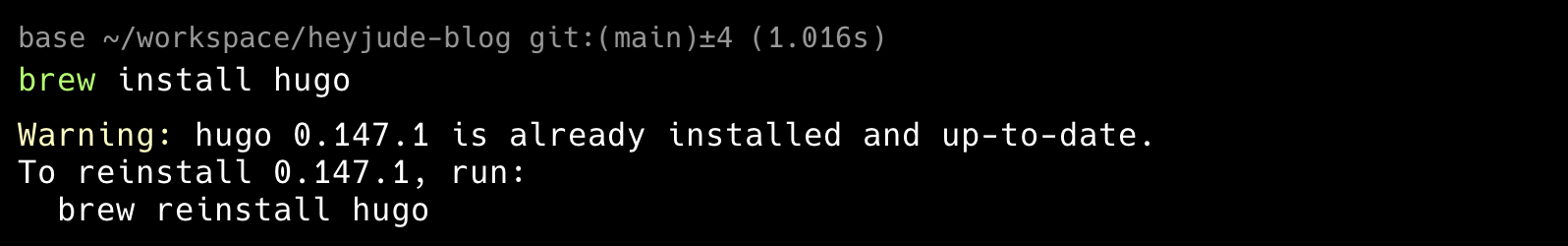
설치가 완료되면 hugo version을 사용하여 설치 여부를 확인할 수 있습니다:
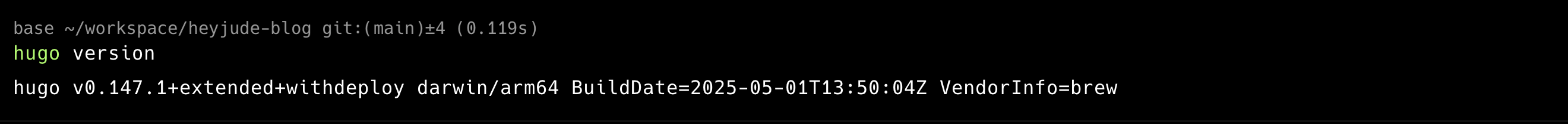
hugo로 블로그 웹사이트 만들기
Hugo를 설치한 후, hugo를 사용하여 자신의 블로그 웹사이트를 만들 수 있습니다.
hugo new site my-blog를 사용하여 my-blog이라는 이름의 웹사이트를 생성합니다.
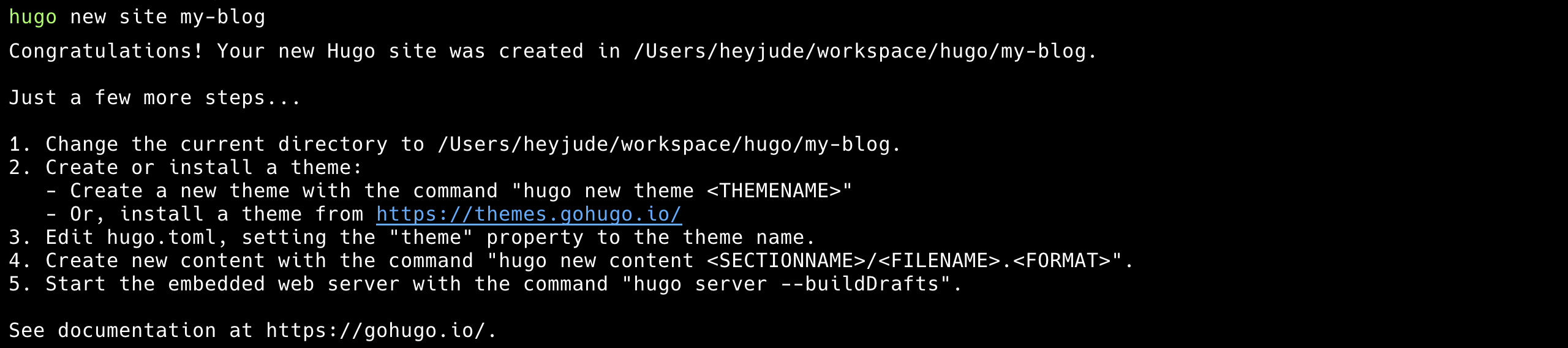
cd my-blog
git init테마 선택
웹사이트를 생성한 후, 테마를 선택해야 합니다. 여기에는 선택할 수 있는 많은 테마가 있습니다: hugo themes 여기서 저는 hugo-theme-even 테마를 선택했습니다. 이때 이 테마를 submodule로 themes/even에 추가해야 합니다.
git submodule add https://github.com/olOwOlo/hugo-theme-even.git themes/even
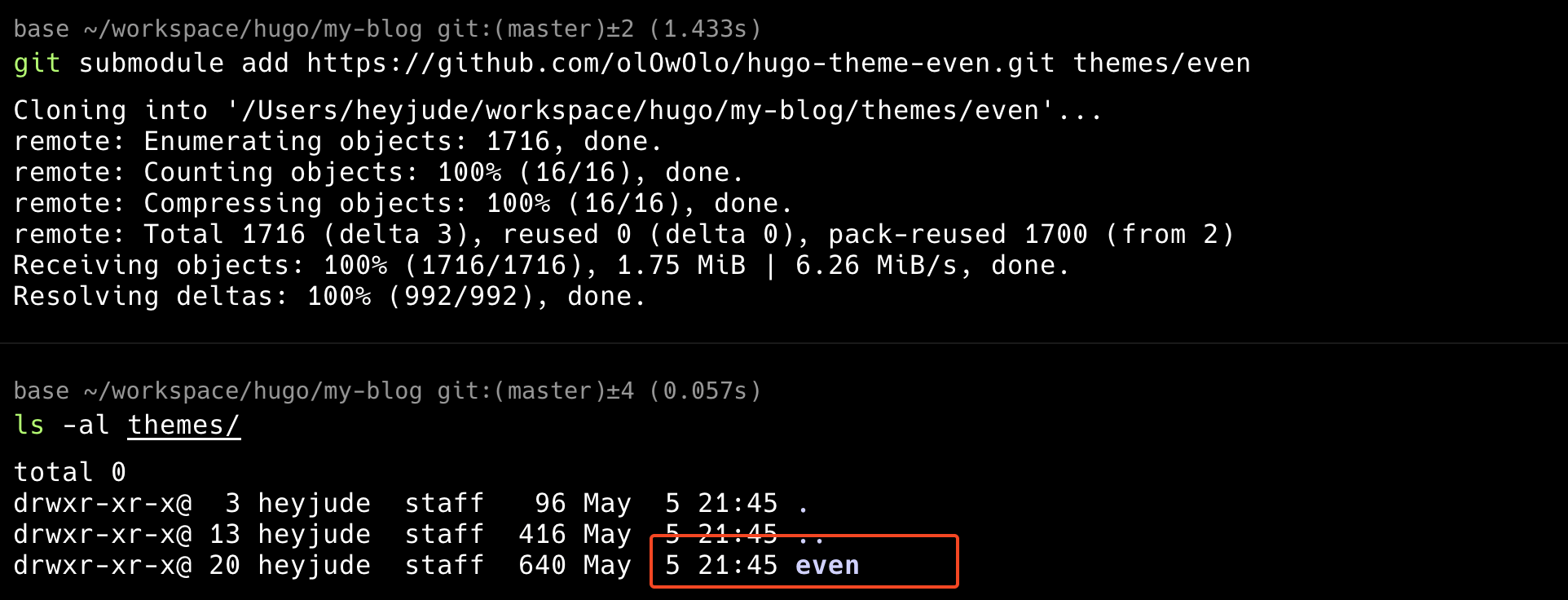
themes/even/exampleSite/config.toml을 현재 디렉토리로 복사하고 hugo.toml을 덮어씌웁니다.
cp themes/even/exampleSite/config.toml hugo.toml블로그 작성
테마 설정이 완료되면 자신의 블로그를 만들 수 있습니다.
hugo new content content/post/my-first-post.md를 사용하여 블로그를 작성할 수 있습니다.
이 명령어를 실행하면 content/post/ 아래에 새로운 md 파일이 생성됨을 볼 수 있습니다.
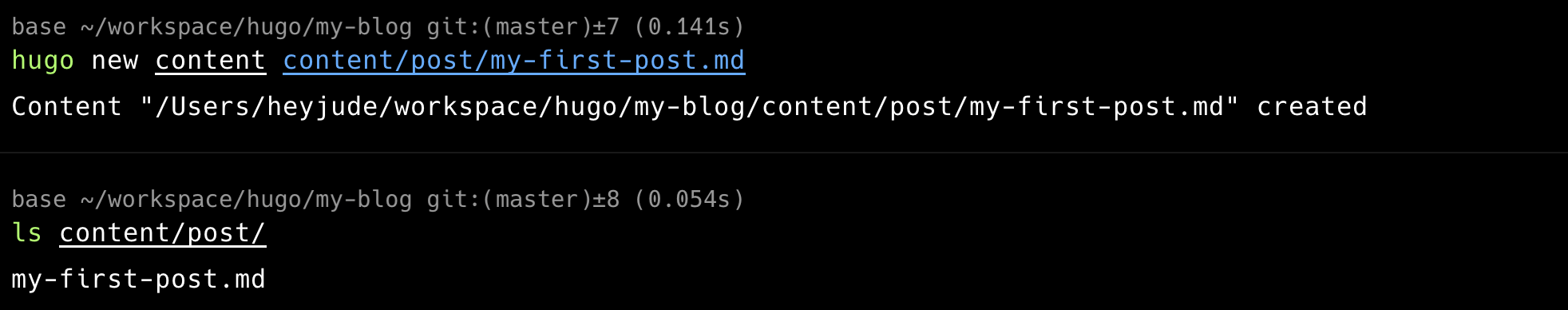
hugo 실행
모든 설정이 완료된 후, hugo server를 사용하여 hugo 서버를 시작할 수 있습니다.
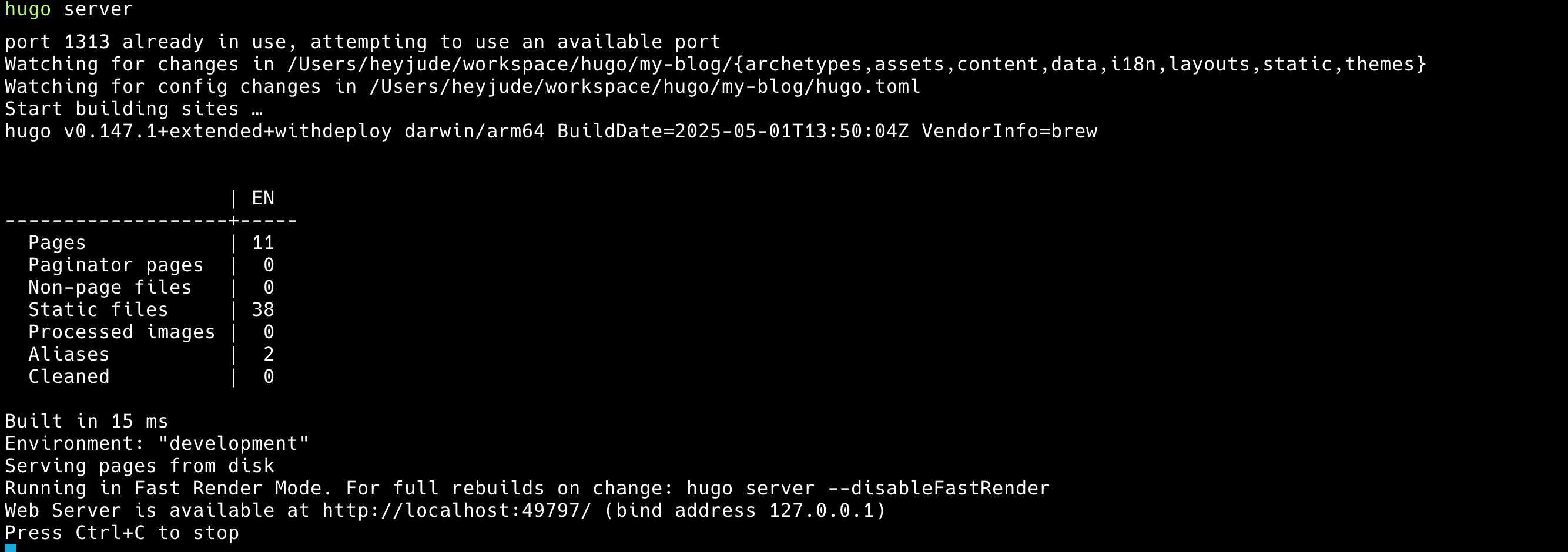
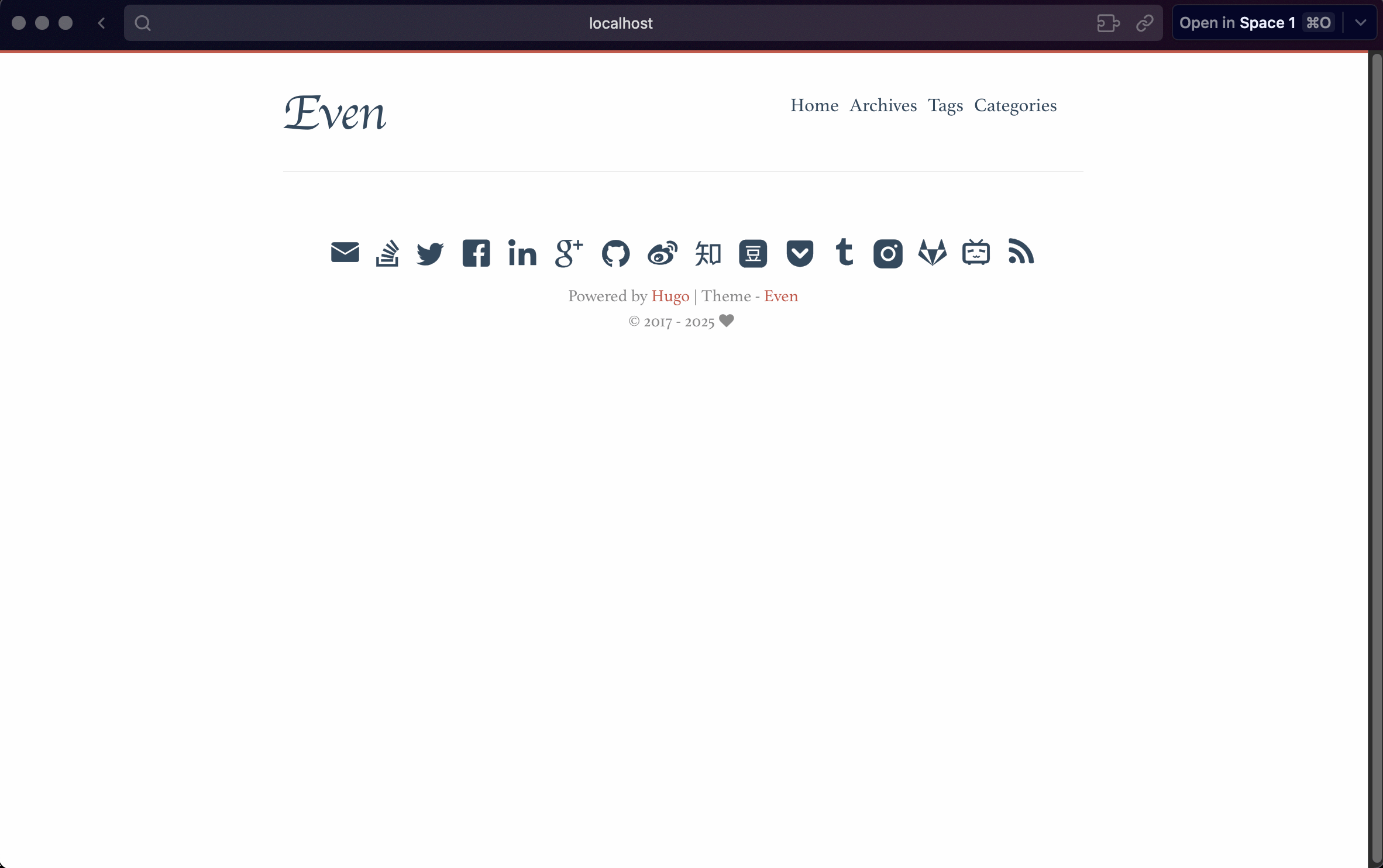
draft 상태이고, hugo server 모드에서는 draft의 블로그가 표시되지 않기 때문입니다.
표시하려면 hugo server -D를 사용해야 합니다.
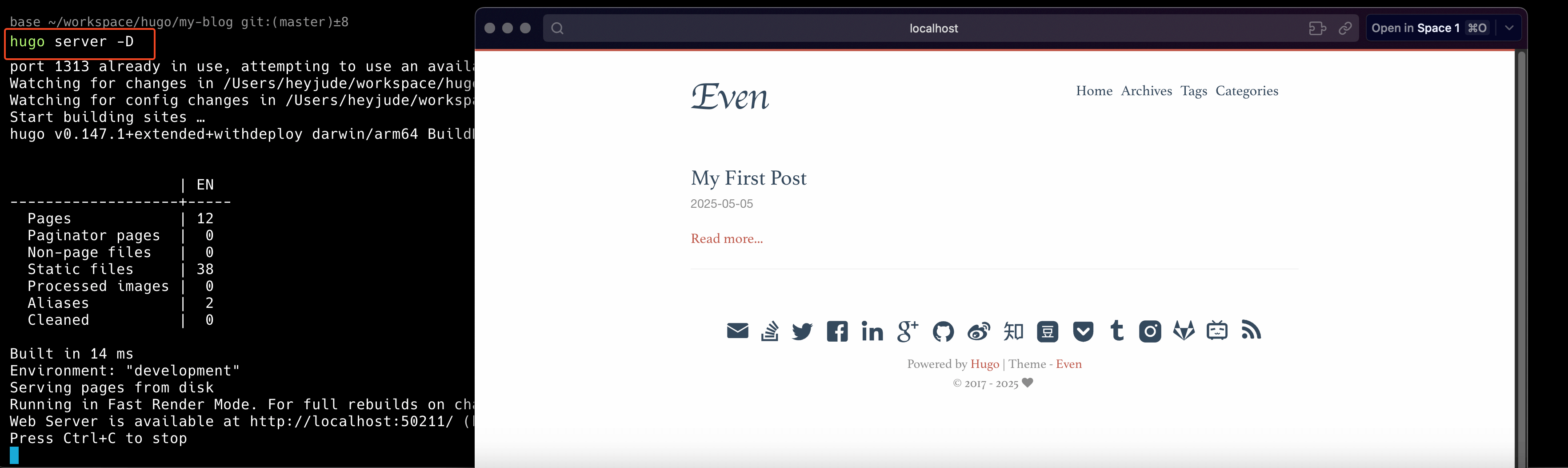
이로써 블로그 웹사이트 구축이 완료되었습니다.
로컬 블로그를 GitHub에 저장하기
- GitHub에 로그인 한 후 새로운 저장소를 생성합니다 (예: heyjude-blog)
- 로컬 저장소를 원격으로 추가합니다:
git remote add origin https://github.com/yourusername/myblog.git
git push이렇게 하면 블로그를 GitHub에 저장할 수 있습니다.
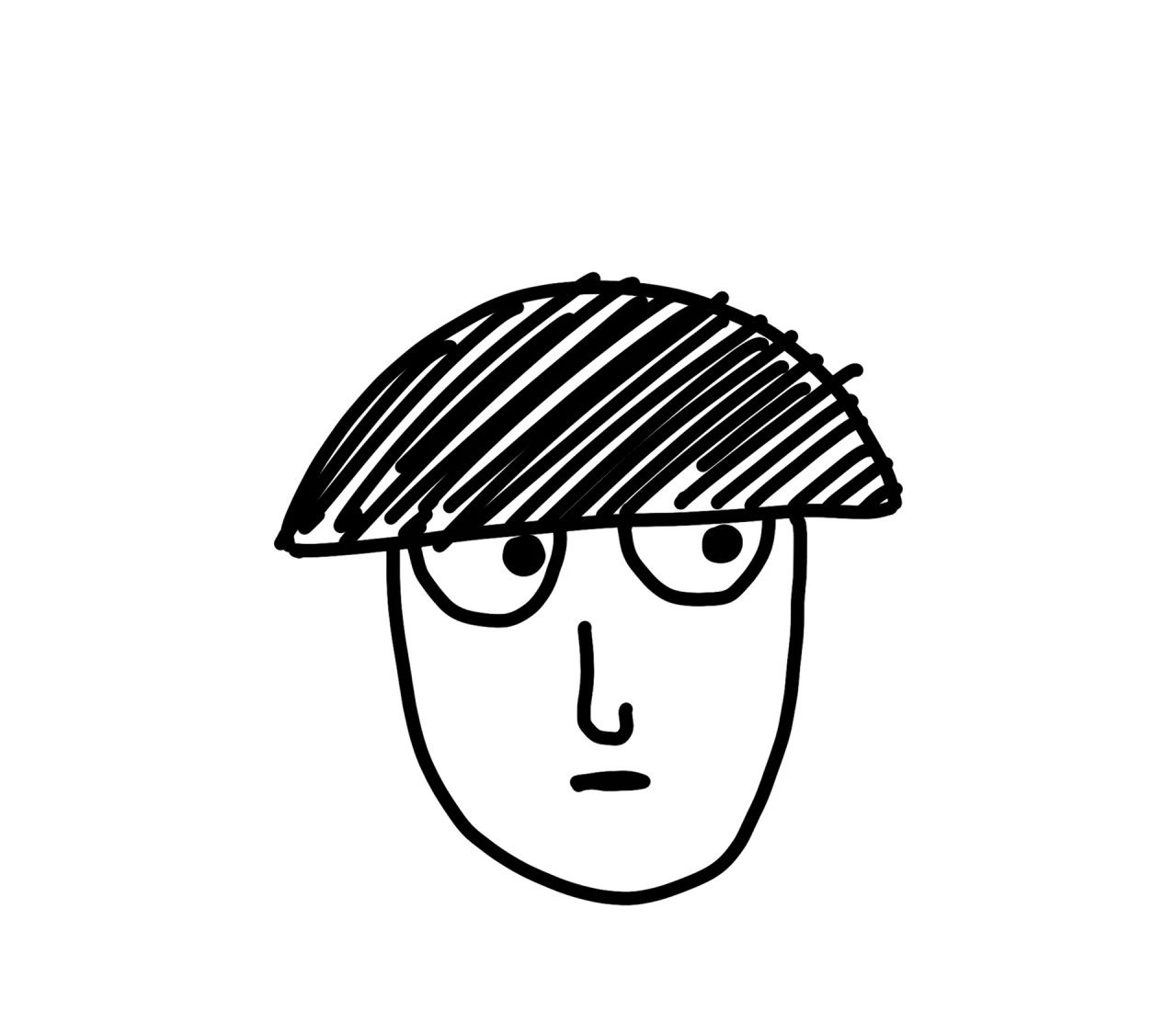
댓글